
Amazon.com has made it easier to give a percentage to the charity of your choice every time you shop on Amazon.com. Just go to http://smile.amazon.com/ every time you go to Amazon.
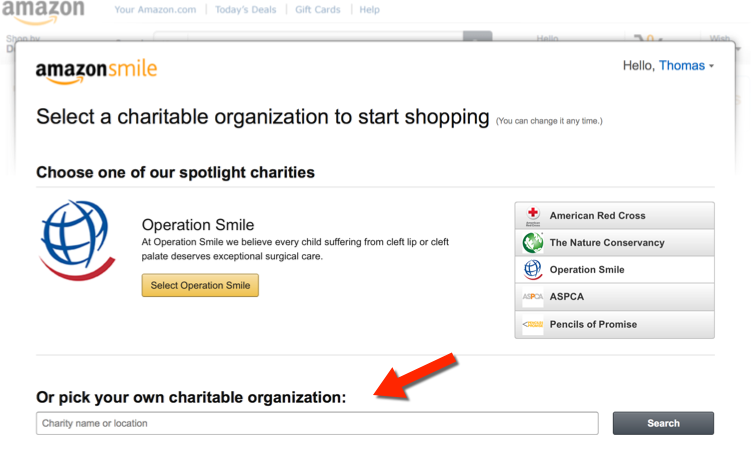
Type in "Palm Crest Elementary" in the box that says Or pick your own charitable organization, then click the Search button.
2. You should see Palm Crest Elementary PTA in the list of charities matching your search. Click the Select button next to Palm Crest Elementary PTA:
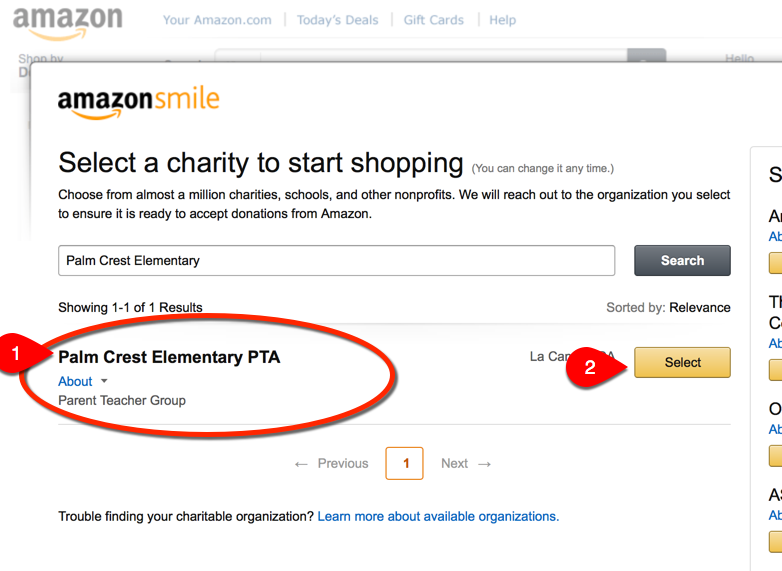
3. Agree to the terms and you're done!! Now every time you go to smile.amazon.com a percentage of your purchase will be donated to the Palm Crest Elementary PTA.
4. Bookmark smile.amazon.com or make sure you type in smile.amazon.com the next time you go to Amazon.
If you have any problems, go to: https://smile.amazon.com/gp/aw/ch/about